When sitting down to design a printed piece, details matter. Some things make your piece look like you’re just starting. That’s why it’s crucial to double-check the little things to ensure that your piece looks its best.
Here are five typography mistakes that scream “beginner”! Fortunately, most of these can be avoided by adjusting your settings appropriately.
1. Not using smart quotes. Whether you are quoting a customer or an online review, you should use smart quotes (“this”) instead of straight quote marks (“not this”).
2. Not using primes. Many of us use straight quotes to refer to feet and inches when typing. But the correct convention is to use primes, which tilt at a slight angle. Instead of typing 5′ 6″, type 5′ 6″ instead.
3. Not properly setting fractions. Like straight quotes instead of primes, many of us type fractions using the slash mark (1/2 or 1/4). Instead, most typefaces have dedicated glyphs for the most common fractions—for example, ½ and ¼.
4. Not using the multiplication “x.” Oh, that pesky math! Like fractions, there is a convention for the multiplication “x.” Instead of referring to 8 ½ x 11″ sheets, it should be 8 ½ × 11″.
5. Not using proper spacing. Sometimes, in trying to communicate as much information as possible, it might be tempting to reduce the line spacing. However, this can make the text seem crowded and hard to read. Help readers better digest information by giving your text enough breathing room.
So, handle your typography like a pro. Use this simple checklist to ensure that your marketing materials look their best in print or online.

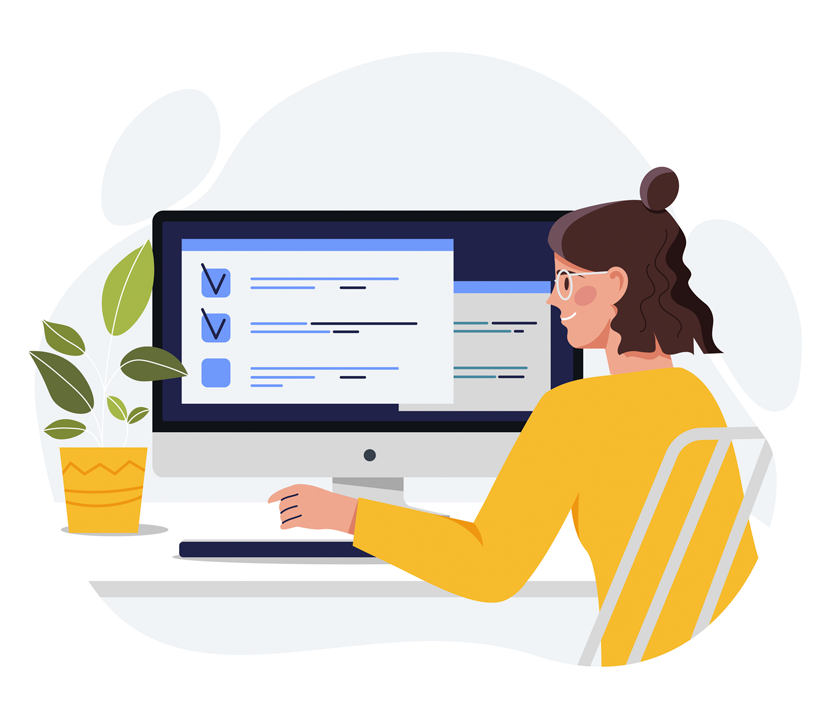
0 Comments